If you are interested in knowing, how to improve readability and SEO performance with Yoast then you have come to the right place.
A blog’s readability is the first thing that will keep your readers engaged to read the full blog. If they are able to understand the blog perfectly, then there is a chance that for further assistance in the subject, they will come back to your blog. Readability and SEO of the blog can be optimized using Yoast SEO.
Table of Contents
What is Yoast SEO
Yoast SEO is a WordPress plugin, that helps optimizing the content of the blogs, so it is easily accessible through search engines like Google.
You will have to install & activate Yoast SEO plugin for your WordPress blog.
To know how to install & activate a WordPress plugin, check out our post on, how to install and activate a WordPress plugin.
Search Engine Optimization is important because blogs attract most of their traffics from search engines. So, while applying SEO tricks, you should always aim for first page of Google.
Improve Readability And SEO Performance With Yoast

Yoast SEO has a lot of functionality but in this article, we are going to discuss about only two – How to Improve the Readability and How to Apply SEO in a Right Way.
How to Improve Readability
Once you have drafted your blog and saved it, scroll down to the end of your post. Here, you’ll see a tabs name Readability.
Click on the tab Readability. It will list down all the good and bad aspects about the readability of your blog.
It points out silly mistakes that you make while writing like not using Sub-Headings, Paragraph Length going beyond a readable limit, not using Transition Words, etc.

To identify, which part of the blog isn’t complying with required protocol, click on the eye icon. It will turn purple. Scrolling up your post, you’ll find, all the defaulting sentences being highlighted. You can make changes and improve the readability.
Some aspects to note, while working on the readability are as follows,
Sub-Headings
I have already mentioned in my previous blog, how writing a blog post without sub-headings is a big NO! Sub-Headings are the second thing people read after Title of the blog. So, never miss it.
Paragraph Length
A longer paragraph length breaks the concentration of the reader and he ends up closing your blog.
Sentence Length
Same thing with sentences. No one can follow big sentences (until it’s a novel).
Consecutive Sentences
“Rita is a student. She is good in math. She also plays basketball. She lives near my house. She is a nice girl. She will not come to school tomorrow.” How did it sound? Too much “shes” right? These are called consecutive sentences. Make sure while writing a blog, you use different words in a paragraph to start a sentence.
Transition Words
This is one place, where people struggle the most. For most bloggers, it is still challenging to write transitional words.
If it’s hard for you to use Transitional Words, then make a list of 5 words that you are going to use in your blog. Try to incorporate these words at places where they seem meaningful.
Once it comes into habit, it will start reflecting naturally in your posts.
But wait, what are transitional words anyway?
Here, After All, Hence, Therefore, Overall, Likewise – These are transitional words. Transitional words polish the rough edges of your post and makes it look good.
Passive Voice
Passive voice is yet a complex work. It can only be worked upon perfectly if you are pro with grammar. If you aren’t, I suggest you to not ponder on it for long.
Flesch Reading Ease
It tells how difficult a passage in English is to understand. Lower scores mean that the text is hard to understand. Therefore, always write your posts in understandable way.
How to Apply SEO in a Right Way
If you apply SEO in the right way for your blog, you can get overwhelming results.
Yoast SEO Google Preview

To edit the Snippet, Click on Edit Snippet Button. You will have three fields – SEO Title, Slug and Meta Description. All three fields are customizable.
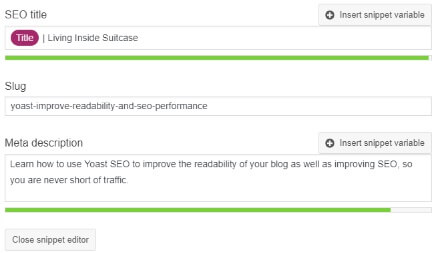
At first, Title field and Slug will be auto-filled, but they can be changed if you have your own tricks in pocket.
SEO Title
Title is the first thing that people see on Google. Therefore, your title should give an idea about what’s inside the post.
Most of the time, your SEO title is same as the title of your post but if you feel your title should be some keyword that is not the actual title of your post, you are allowed to do so. This technique might work if you are pro at SEO, though I recommend to keep it same.
One thing to remember is, you cannot write a very long SEO title, there is a word limit. If your title is greater than that limit, the Google Search results will start showing three dots (…) instead of full title.
The indicator line attached to title field indicates the right length to optimize title. This bar shows three colors:
- Red – Length is too short or too long.
- Amber – Okayish but not satisfactory.
- Green – Length is perfect.
Note: If the title is short then the required length, put a separator (you can use any, it has nothing to do with SEO) and write your blog’s name. It is a good practice to write your blog’s name as it increases the authenticity of your post. Hence, more click rate.
Slug
Slug is part of URL that helps search engines find a blog on web.
Some people get scared and do not touch the slug at all. Well, the slug should be customized when your post’s title is very fancy or long.
Slug is very important as it tells the search engines, what the post is about. That’s why, it is a good practice to keep the slug simple, with the relevant keyword and short.
Example: One of my post’s title is – “Where You Don’t Need The Rose Tinted Glasses Because – It’s Pink City”.
It makes the slug very long and does not tell Google in an easy way that I am writing about Jaipur. Hence, I customized the slug to: /culture-of-jaipur
Meta Description
Meta Description should be written very intelligently. This is the place, which decides, whether someone will open your blog after it appears on Search Engine search.
Use two-three keywords related to the topic in meta description. But just don’t separate the keywords using comma. Write two sentences (until the indicator becomes green), describing what’s in your blog and use these keywords.
Quick Note: Meta Description has nothing to with SEO. Google does not rank your page according to the meta description you have written. But it surely affects your click rate.
Conclusion
SEO is a wide subject and it is not easy to explain everything in just one post. To quickly optimize your posts with SEO keep on following BloggersDomain. It will help you get indexed & ranked for all the posts.