Don’t know, how to install and activate a WordPress plugin? Continue reading to know more.
A plugin is the lifeline of any WordPress website.
In this article, you will learn how to install a WordPress plugin on your website, in 2 different ways.
Let’s first know what a WordPress plugin is & why is it needed.
Table of Contents
What Is A WordPress Plugin?
A WordPress plugin is nothing but a software with a set of functions, that can be added to your website.
It enhances the functionality of your WordPress website tremendously.
You don’t have to write any code. You can simply install & activate the WordPress plugin & start using it, after setting it up.
There are literally hundreds of thousands of free and paid WordPress plugins available in the market.
They can be used to add a contact form, subscriber form, social media icons & many more.
Why Is A WordPress Plugin Needed?
A WordPress website comes with a basic & limited functionality, where you can just create posts, pages, categories, tags & write articles, comments etc.
Say, you want to allow people to subscribe to your blog or contact you.
A WordPress website alone cannot do these things for you.
What you require is an enhanced functionality in terms of a WordPress plugin.
If you don’t have a WordPress plugin, then you will have to write a code for every single functionality that you want.
That would not only require special skills, but it will be extremely time consuming.
To avoid all these problems, a WordPress plugin is needed.
How To Install And Activate A WordPress Plugin

So without further ado, let’s see how to install a WordPress plugin for your website.
In this article, your will learn 2 different ways to install a WordPress plugin for your website.
Before proceeding further, remember one important thing, a WordPress plugin can only be installed on a self hosted wordpress.org website & not on a wordpress.com hosted website, unless of course you get their business plan.
Install WordPress Plugin With Search Plugins Field
WordPress Plugin Directory is a repository of all the available WordPress plugins.
Inside every WordPress website there is a Search Plugins field, through which you can easily search for any plugin present in the WordPress Plugin Directory.
Log In to your WordPress website & from the Dashboard, go to Plugins => Add New.
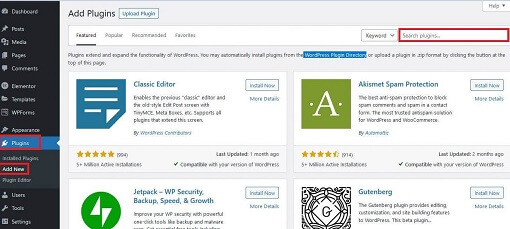
Now, in the Search Plugins search box type the plugin name that you want to install.
For the sake of this article we will install Contact Form 7, one of the best contact forms.
After typing Contact Form 7 in the search box, you will get the results.
Now, click on Install Now button in front of the contact form.
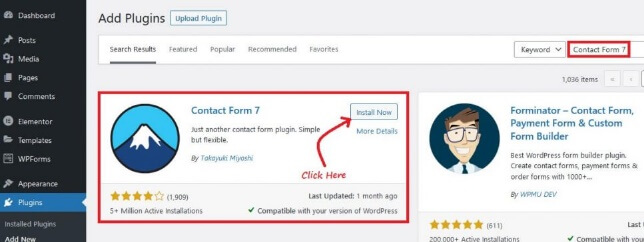
Once you have installed the plugin, click on Activate button. This will activate the plugin for you.

Once you have activated it, you can see the plugin in the Plugins => Installed Plugins list.

Install WordPress Plugin By Uploading
WordPress itself has another way of installing a plugin & that is by uploading.
We can very easily upload, install & activate a WordPress plugin to the website.
For the sake of this article we will install Contact Form 7, which is one of the best contact forms in the market. You can download the plugin from the WordPress Plugin Directory.
Log In to your WordPress website. From the Dashboard go to Plugins => Add New & click on Upload Plugin button.

On the plugin upload form, click on Browse & select the Contact Form 7 plugin zip file that is saved on your computer.
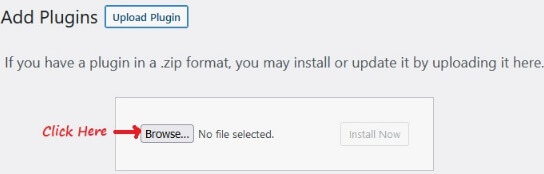
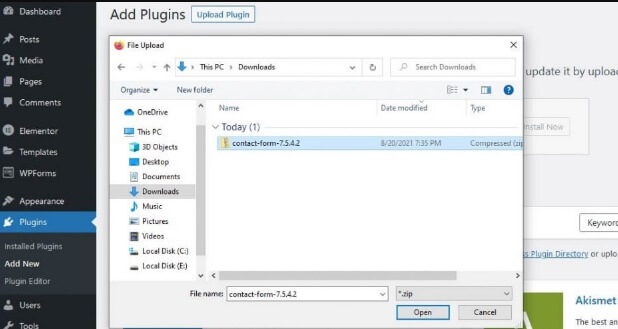
After you have selected the plugin zip file from your computer, click on Install Now button.
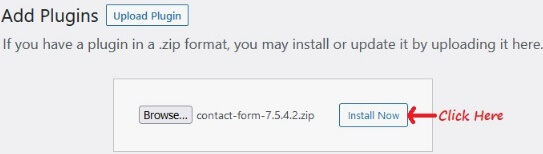
Now, you will need to activate the plugin. Simply click on Activate button.

The WordPress plugin is installed & activated successfully now. You can check it in the Plugins => Installed Plugins list.

Conclusion
WordPress is a blessing in disguise for any blogger, especially a new one.
It relatively easy to install & activate any plugin from it’s repository, to extend the functionality of website.
Any blogger can take his or her website to it’s full potential by using these plugins.
You May Also Like,