Want to create a HTML Sitemap using All In One SEO WordPress Plugin? Well, don’t worry. You have come to the right place.
A sitemap is nothing but a blueprint of your website or blog.
If your website has a sitemap, the search engines can crawl and index all of your website’s posts & pages easily.
In this article, you will learn to create a html sitemap using the All In One SEO (AIOSEO) plugin.
When you come across a Sitemap, the first thing that might come to your mind is a XML Sitemap, since sitemaps are usually made in Extensible Markup Language (XML).
But, sitemaps can also be created in Hypertext Mark Up Language (HTML)
So, let’s first understand the basic difference between XML Sitemap & HTML Sitemap.
Table of Contents
Difference Between XML Sitemap & HTML Sitemap
The basic difference between the two is that, a XML Sitemap is designed for the search engines to crawl where as a HTML Sitemap is designed for audience to browse.
Search engines such as Google can easily crawl through sitemaps made in Extensive Markup Language (XML).
On the other hand, a HTML sitemap is a list of all your post & pages in a very simple & organized manner, so that the audience can go through them easily.
Advantages Of HTML Sitemap Over XML Sitemap
Though a XML Sitemap is prevalent for the websites today, a HTML Sitemap has it’s own advantage.
HTML Sitemap Enhances User Experience
As discussed above, a XML Sitemap is made for the search engines to crawl & index, but it does not give a user friendly experience, since the sitemap is made up of links.
However, a HTML Sitemap has a very organized & structured way of displaying data, where the user’s can browse through the website effortlessly, since the sitemap also includes Anchor Text along with the links.
HTML Sitemap Helps In SEO
We all know that, meta titles and meta descriptions include keywords that are extremely useful for SEO.
With the help of a HTML Sitemap, you can include these keywords in the anchor text to enhance the SEO of your website, in turn improving the ranking & making it more visible on search engines like Google.
Create A HTML Sitemap Using All In One SEO WordPress Plugin

AIOSEO plugin is one of the best plugins available today for search engine optimization of your WordPress website. This plugin is used by over a staggering 2 million websites.
Out of the array of functionalities it has, one small functionality is to create a HTML Sitemap easily & efficiently. There are two version available for this plugin, free & paid.
The free version does allow you to create a HTML Sitemap but has limited features & functionality. However, the paid version gives you more features such as SEO Schema, Smart Sitemaps & Redirection Manager.
You can choose which version you want to use, as per your needs. To get the paid version, go to AIOSEO Official Website & purchase the plugin.
Install & Activate All In One SEO plugin in your WordPress website. You can check out our post on, how to install & activate a WordPress plugin.
Once activated, go to your WordPress admin dashboard.
1). Click on All in One SEO » Sitemaps & then click on the HTML Sitemap tab.
When you are on HTML Sitemap page, turn on the Enable Sitemap toggle, if it’s not on already.
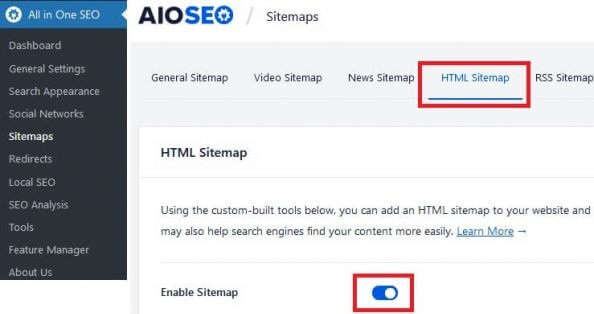
2). Now, choose how you want to display your HTML Sitemap.
There are multiple options available such as, ‘Dedicated Page’, ‘Shortcode’, ‘Gutenberg Block’, ‘Widget’, ‘PHP Code’. We will be using the Dedicated Page option.
Enter the URL in the text box below the “Display the sitemap on a dedicated page” label. You won’t have to create a page manually. The plugin will automatically create a new page named html-sitemap for you.
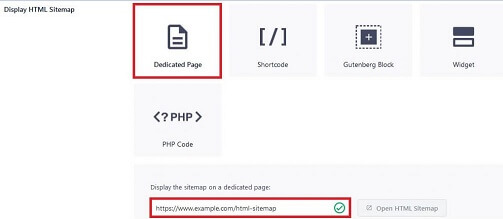
3). Now, scroll down to the HTML Sitemap Settings section.
Here you will find a few settings such as ‘Post Types’, ‘Taxonomies’, ‘Sort Order’, ‘Sort Direction’, ‘Publication Date’ & ‘Compact Archives’, which you can customize as per your requirements.
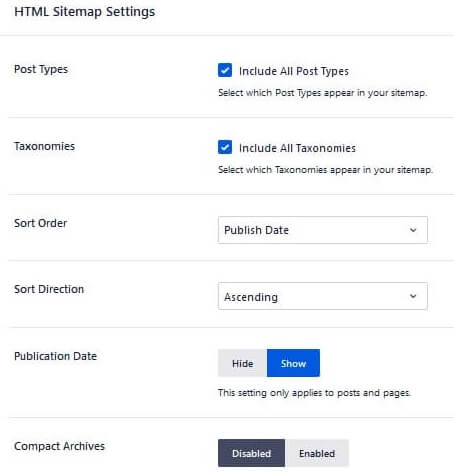
4). After you have done with your customizations, click on the Save Changes button to save the changes.
Now scroll up & click on the Open HTML Sitemap button.

The website’s HTML Sitemap will open up.

Conclusion
Having a HTML Sitemap along with a XML Sitemap has it’s advantages, especially when the over all SEO of your website is concerned.
To make your website more user friendly for your audience & to rank higher in the Search Engine Result Pages (SERPs), include a HTML Sitemap in your WordPress Website.
You may also like,
