Interested in knowing about the 6 best forum plugins for WordPress site? Keep on reading to find out the answer.
Many blogs and website have an additional section nowadays to extend the functionality of that website. A forum is such an example. A forum may be used for discussion on the relevant topics or to share some photos or videos etc.
In today’s article we will see, what a forum is and different plugins available in wordpress for creating a forum.
Table of Contents
What Is A Forum
A Forum, also known as Message Board, is an online discussion board, where people can communicate with each other in the form of Questions and Answers which are related to the topic of relevance.
For example, consider that, the topic of relevance is Technology. People can ask questions with respect to technology, on the forum and those who know the answers can respond to those questions.
Also, depending on the access level of a user, a posted question or an answer might need to be approved by a moderator before it becomes publicly visible. Conversations on a single topic is called a “thread”.
A forum is hierarchical or tree like in structure. A forum can also contain a number of sub-forums, each of which may have different topics.
There is no need to log in or register, to read the topics or threads from the forum. But to ask or answer a question, you will have first register and log in to the forum, only then can a question be posted or answered.
One can create such a Forum website with WordPress & it’s plugins.
6 Best Forum Plugins For WordPress Site

bbPress
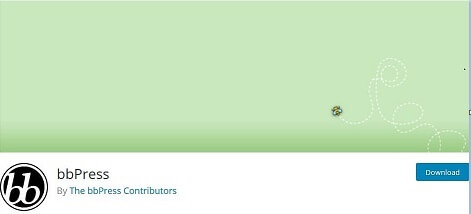
If you are you looking for a timeless, elegant, and streamlined forum then this is the right plugin for you. bbPress is simple, easy to integrate, easy to use, and is built to scale with your growing community yet infinitely powerful, built by the WordPress community themselves. You can install the plugin from your own wordpress blog or directly from the bbPress page on wordpress.org website. The plugin along with all its extensions is absolutely free to install and use. It also has in-built Akismet support, so that spams are kept out.
Installing From Your WordPress dashboard
- Visit Plugins >> Add New
- Search for “bbPress“
- Install and Activate
BuddyPress

If you are you looking for a completely modern, robust and sophisticated forum plugin with the support of social network software, then BuddyPress is the right one for you. It also has a variety of add-on features through WordPress’s extensive plugin system.
BuddyPress focuses on ease of integration, ease of use and extensibility. Just like bbPress, this plugin is also infinitely powerful yet simple. Users can register on your site and create profiles, have private conversations, make social connections, create and interact in groups, and much more.
Installing From Your WordPress dashboard
- Visit Plugins >> Add New
- Search for “BuddyPress“
- Install and Activate
wpForo Forum

wpForo Forums is one of the best WordPress forum plugins out there. It is a full fledged yet easy and light forum software with unique feature, for your WordPress website. it comes with modern and responsive forum layouts and styles. This WordPress forum plugin brings everything you need to run an efficient and professional community. wpForo Forum plugin is well integrated with many profile builder and membership plugins, such as BuddyPress and Ultimate Members plugins.
It has four different forum layouts and designs, such as Extended Forum Layout, Simplified Forum Layout, Question and Answer Forum Layout and Threaded Forum Layout.
Also it has six set of different colors & social network share buttons.
You will be spoilt for choices with this forum.
Installing From Your WordPress dashboard
- Visit Plugins >> Add New
- Search for “wpforo Forum“
- Install and Activate
Asgaros Forum

This is an extremely lightweight forum plugin, but at the same time it is also feature rich.
It is easy to set up, super fast and perfectly integrated into WordPress. It has also got a powerful editor and a notifications system. Users can upload, search and message.
Features (From the Official Website Page)
- Simple Content Management
- Profiles & Members List
- Notifications & Feeds
- Powerful Editor
- SEO friendly
- Reactions
- Uploads
- Search
- Polls
- Widgets
- Statistics
- Ads Management
- Guest Postings
- Approval, Banning & Reporting
- Moderators, Permissions & Usergroups
- Customizable Responsive Theme
- Multilingualism
- Multiple Instances
- Multisite Compatibility
- myCRED Integration
Installing From Your WordPress dashboard
- Visit Plugins >> Add New
- Search for “Asgaros Forum“
- Install and Activate
Discussion Board – WordPress Forum Plugin
Discussion Board – WordPress Forum Plugin is an easy, one-click installation forum software with stacks of essential features that make it one of the most sought WordPress forum plugin. Users can register and log in via a front-end form and post new forum topics. Each forum topic is displayed on its own page where other users can reply.
A key feature of Discussion Board is the ability to control separately who can view your WordPress forum and who can actually post to it. You can specify the required role for users to post new topics and, separately, you can specify the required role for users to view topics.
So, for instance, you could allow anyone to view the content but only permit specific user roles to post content. It also has shortcodes and spam reduction options.
Installing From Your WordPress dashboard
- Visit Plugins >> Add New
- Search for “Discussion Board“
- Install and Activate
DW Question and Answer
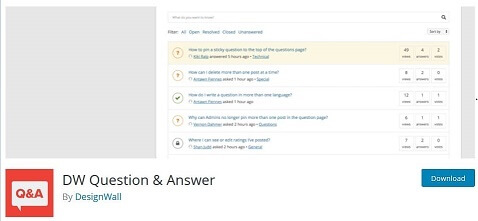
DW Question and Answer is a WordPress Forum Plugin unlike other, which is essentially a complete Question & Answer system for your WordPress blog. It is quite similar to Quora or Stack Overflow. The plugin supports multi-languages, shortcodes, reCAPTCHA, email notification system and many more.
Features (From the Official Website)
- Submit / Filter / Order / Edit / Delete Question
- Answer / Comment
- Vote and Pick Best Answer
- Notification Email system
- Instant search by keywords
- 11+ languages supported
- Captcha supported
- Shortcodes available
- Private/ Public for Question and Answer
- Questions / Answers follow function
- Sticky Question
- More to come
Installing From Your WordPress dashboard
- Visit Plugins >> Add New
- Search for “DW Question & Answer“
- Install and Activate
Some Other Honorable Mentions Of Forum Plugins
Forum is something that gives a lot of exposure to your blog or website. And in-turn you get more traffic and revenue. However its always a good idea to start a forum, once you are an experienced blogger, rather than a newbie.
Conclusion
Forum is something that gives a lot of exposure to your blog or website. And in-turn you get more traffic and revenue. However its always a good idea to start a forum, once you are an experienced blogger, rather than a newbie. Also, in case you don’t know how to install & activate a WordPress plugin, check out our thorough article on How To Install And Activate A WordPress Plugin.
