Don’t know how to boost WordPress site traffic with Keywords and MonsterInsights? A website with low traffic will definitely not make you great sales.
To boost your sales, you need lots and lots of traffic on your site. Foremost thing required to boost your website traffic is analyzing keywords. Right keywords targeting right audience can do wonders to your site’s traffic and in return, your revenue.
There are a lot of different tools for analyzing keywords but the most convenient tool that we found is MonsterInsights.
MonsterInsights would seamlessly integrate with your Google Analytics and provides you the right stats on your site’s dashboard. And their new update can be integrated with All In One SEO (AIOSEO) plugin. How great is that!
Before telling you about this new feature, let’s see how you can do keyword research to get the right audience on your site.
Table of Contents
Boost WordPress Site Traffic With Keywords And MonsterInsights

How to Do Keyword Research
Keyword Research is a tricky part when running a website as it is the right audience that makes all the difference. So, take a deep breathe, get a paper and a pen and write answers to these questions.
- Who is my target audience?
- What content are they looking for?
- Problems they might be facing?
- What solution can I give them?
- How narrow can I make my niche?
Once you have your answers on paper, open Google Keyword Planner and start with finding words that relate closest to your niche.
List any 5 of them.
Find the 3 trendiest phrase or keywords.
Then include these 8 keywords in your posts’ title, headings and sub headings. This is what is called Keyword Research and Optimizing Your Posts.
How to View Your Site Keywords in WordPress
To view the keywords your site is ranking for, you first need to install MonsterInsights plugin. The plugin will display the amount of traffic your site is getting, how your audience interact with your site and it will give keyword reports.
Connect MonsterInsights Plugin with your Google Analytics account.

If you wish to view Search Console report, you will be needing MonsterInsights Plus Plan. With plus plan, you can view your site’s Search Console report.
On your wordpress dashboard Go to Insights => Reports, to view the Search Console report.
It will display the top 50 search terms for your website. In the Search Console report you will can assess the amount of clicks, CTR, impressions and average position of your site for the keywords you are ranking for.
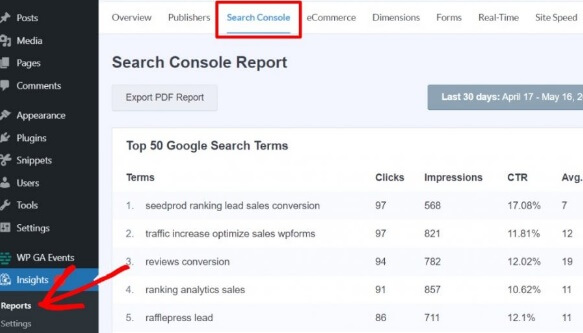
There are a lot more data that you can get to know with MonsterInsights like Queries and more information about a particular post.
Integration with All in One SEO
As we already mentioned, the new MonsterInsights update can be integrated with All in One SEO.
With this integration, the focus keywords and TruSEO scores are added to supported custom dimensions. This helps you see how they correlate with your traffic in Google Analytics.
You can easily add AIOSEO keywords and TruScore scores to your Google Analytics data. Custom Dimensions will then break down the analytics data so its more meaningful to you. With this feature you can get to know more about your site’s optimization.
You can see whether the focus keywords are getting you traffic, the posts are completely optimized or whether more optimization is required.
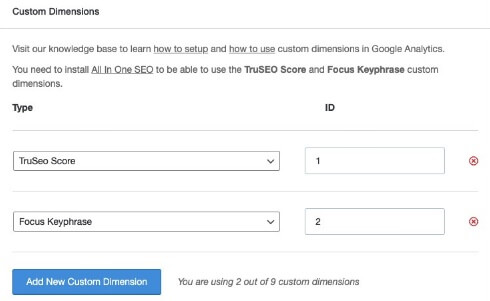
In short, this will overall improve the performance of your site’s SEO as now you can easily gain more insight into how traffic is coming to your site and your audience’s behavior.
The new feature is a one pack solution for all your SEO needs. It makes sure your posts are reaching wider and right audience by giving you right optimization. Try this new feature on MonsterInsights.
Conclusion
Remember, it is the right keyword and right audience that converts into customers. If you miss on this one part, your business can suffer a great time.
Summing up everything, we can say that MonsterInsights has truly been one of the must have plugin. It not only helps with keyword research and analytics report but also integrates seamlessly with AIOSEO.
This integration can help you optimize your website and improve the posts that are lagging behind. It is a one-stop solution for all your SEO and analytics problems.
