Speed Up WordPress The Ultimate Guide will give you all the important techniques to speed up your WordPress site so that you can rank higher on the search engine.
Many websites and blogs are being developed in WordPress nowadays and this market is growing rapidly. WordPress is one of the best platforms out there for building a fast and responsive website.
When anyone visits your website, all the pages should open quickly and the website should load without any problem even though the internet speed is not that great. To achieve this, we can make our WordPress site more responsive.
Google has released an update, which takes the speed of your loading website into consideration. If your website is loading slow, then it will not list or rank higher. Moreover, Google prefers mobile friendly websites as well.
- LCP – Largest Contentful Paint
- FID – First Input Delay
- CLS – Cumulative Layout Shift
If the LCP is below or equal to 2.5 seconds, FID is below or equal to 100 milliseconds & CLS is below or equal to 0.1 then it is considered good.
Before we check out all the unique techniques to speed up your WordPress site, you need to check the current speed of your website & make a note of it.
Table of Contents
Speed Up WordPress The Ultimate Guide

Choose Web Hosting Optimized For WordPress
While hosting a WordPress website, one should remember to choose a web hosting company which is known for its optimized performance. Many of your friends would suggest you a local company but it may not be necessarily good.
There are a few companies which are really good for hosting purposes such as SiteGround and Bluehost, which also offer many add on options.
Check out Bluehost Vs Siteground Detailed Comparison to make an informed decision between both the hosting providers.
Upgrade To The Latest Version Of PHP

As you might know that a WordPress website is primarily developed PHP language.
If you make a new installation of a WordPress site, it will automatically have the latest version of PHP.
But, if you already have a website then please do check the version of PHP and if its not the latest version then please upgrade it to the latest version. As of today the latest PHP Version is 8.0.
This will help you increase the speed of your website tremendously.
Update your WordPress version

WordPress development is an ongoing process & it gets regular updates every now & then. Updating to the latest version is not just mandatory but also highly recommended, in order to keep your website up and running. As of the day of writing this article, the latest WordPress version is 5.9.
With the updates you get more features, which in turn makes your website perform better. Before you update to the latest version, don’t forget to create a back up of your WordPress site so that you can roll back in case of any problems with the update.
Select A Fast Loading WordPress Theme

One of the most important parts of any website is, how it looks to the audience, and for that you have to select an attractive theme.
But at the same time the theme should also load up quickly, so choose an appropriate theme.
If you are using old themes, it may give you problems to load fast since its already outdated, so choose the newest possible theme.
I am using a theme named Page builder Framework which is one of the most fast and responsive themes in the market. The theme is built for performance & is under 50kb on the front-end which helps it loads super fast.
Check out our article on 9 Free WordPress Themes That Are Awesome & also Things To Do Before And After Changing A WordPress Theme.
Update Your Themes And Plugins

Keeping your themes or plugins up to date is mandatory, if you want to speed up your WordPress site. With each new update of a theme or a plugin new & better features are added which avoids the slowing down of your website.
Updating to newer versions can also protect your from hackers who are trying to break in to your WordPress site. Also, lot of resources are saved.
Optimize Your Images For Fast Loading

Every website has many images on them and it takes some time to load those images from the server.
To reduce the amount of time taken for loading, optimize the images so that they load faster.
But at the same time do take care of the quality of those images, i.e. resolution. An average website transfers around 900 kilobytes of images per URL.
Using the right image format can also significantly reduces the size of the image.
At times, just changing the file format from .png to .jpg has given up to 80% reduction in size.
You can check out detailed article on, How To Optimize Images For Your WordPress site.
Convert Your Images To WebP Format
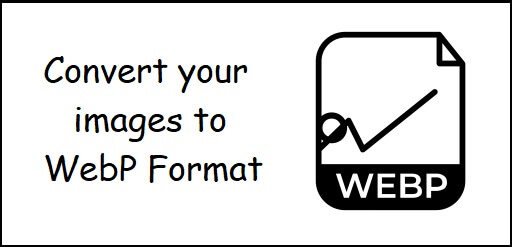
If you can convert your images to WebP Format then, it can do wonders to the speed of your WordPress site.
The images load faster due to the reduced file size and are also supported by PageSpeed insights requirement to serve images in next-gen format.
There are many plugins available to convert your images to WebP format. One of the most highly rated plugins in the WordPress repository is WebP Converter For Media. It will help you a lot in saving potential image space, resizes images and converting them to the WebP format.
Other ways of converting your images to WebP are to use any online converter or Photoshop. WordPress handles the WebP images with no issue and your images will not break.
Lazy Load Your Images

If your WordPress site has lots of images then obviously it will take a lot of time to get them loaded. Also, a lot of resources are being used to load so many images. Due to all this, the WordPress site becomes slow & is unable to match the standards set by search engines like Google.
Not to mention iframes. You may be wondering if you have them, but each WordPress website with embedded content has iframes. Each content that is being embedded on your website is loaded through iframes.
To avoid these issues, you can Lazy Load the images. Lazy load feature allows the website to load only those images which are present on the current screen. In other words it is a technique that defers loading of non-critical resources at page load time.
There are many plugins such as Lazy Load and a3 Lazy Load which can help you to lazy load your images. In the latest versions of WordPress Lazy Load feature is included by default.
Check out our article on, How To Lazy Load Images In WordPress Site in detail to know more.
Enable Gzip Compression

As you might know, larger the file, the longer it takes to load. Compressing data helps in reducing file size thus helping the website load faster.
There are two main types of compression:
- Lossy compression – eliminates some information from the original file.
- Lossless compression – preserves all the data within the original file.
Gzip does lossless compression. It reduces the size of HTML, PHP, JavaScript, CSS, and other files which are used by your website.
Some website already have Gzip compression enabled. You can check if it is enabled by going to SmallSEOTools Check Gzip Compression.
In case your Gzip Compression is not enabled then, you can simple enable it by using plugins such as WP Optimize or WP Fastest Cache.
You can also enable Gzip Compression via your .htaccess file by editing it & adding the following code,
<IfModule mod_deflate.c>
AddOutputFilterByType DEFLATE text/plain
AddOutputFilterByType DEFLATE text/html
AddOutputFilterByType DEFLATE text/xml
AddOutputFilterByType DEFLATE text/css
AddOutputFilterByType DEFLATE application/xml
AddOutputFilterByType DEFLATE application/xhtml+xml
AddOutputFilterByType DEFLATE application/rss+xml
AddOutputFilterByType DEFLATE application/javascript
AddOutputFilterByType DEFLATE application/x-javascript
</IfModule>
Paste the above code before the # END WordPress line & then click on Save And Close button.
Pick Your Server Location Wisely

When you are about to host your website, you will be given an option by your hosting company to select the location of your server. Choose the location which is closer to your audience.
For example, if your audience is primarily from the US then choose a server which is located in the US rather than somewhere else, so that the response time is much better and the website loads faster.
Bluehost hosting provider has servers in India, China, USA & Europe. Where as SiteGround has servers in UK, USA, Germany, Netherlands, Singapore & Australia.
Use Content Delivery Network

In most of the cases, you will be hosting your website on a particular Geo-location.
For example, If you have purchased hosting from USA, your website should most likely to be located in the United States. Now, when a user from an Asian country or even Australia will browse your site, it would take significant time to load your site. Reason being, the distance between the user and your server.
A CDN helps to solve this problem by caching content like web pages, images, and videos in proxy servers nearest to your physical location, so that the website loads quickly in any part of the world.
Check out our article on Top 6 Content Delivery Network For Bloggers.
Set Up Caching For Your Website

You must have definitely heard a lot about caching. Caching your WordPress site’s content is the most crucial parts of speeding up the website. With the help of caching your website will create a static version of all the content, resulting in saving a lot of load time when a visitor visits your website every time.
Due to caching, the speed of your WordPress site will get a significantly boost because visitors don’t need to download the full content each time they visit. When you choose a caching plugin, you will see that you have full control over your website and how it is being shown to your visitors. You can choose how your scripts and other files load.
WP Super Cache and WP Rocket are two of the best plugins that are available in the market today which helps you in optimizing and caching your website.
Check out our detailed review on WP Rocket WordPress plugin.
Clean Up WordPress Database

This is one of the most important aspects, when it comes to speeding up your WordPress site. Over time your database gets filled with a lot of junk, say for example, you have deleted many plugins after installing them or made many revisions to your blog posts. These things add up to the junk in your database which make your WordPress site slower.
A leaner database is always preferred as it takes less time to load.
You can clean your database with WP-Optimize very easily and efficiently. To remove the blog post revisions you can check out our detailed article on How To Delete Post Revisions In WordPress Site.
Avoid Too Much Advertisements

Advertisements are the lifeline of any website but don’t make the mistake of displaying too many advertisements.
Many PPC advertisements are full of unnecessary HTML content and can affect your website’s loading time by a great margin. Moreover it can kill the mood of your audience in such manner that they won’t come back to your website again.
If advertisements are a must, you should use Google AdSense or Media.net as it is well optimized and gives the best CPC.
Avoid Too Many Plugins

Plugins make a WordPress website more interactive, but use of too many Plugins can hamper the performance of a website.
Also keep your database clean from time to time so that there is no unnecessary data which interferes with the necessary data. Advanced Database Cleaner Plugin can help you do that.
Also, ensure that you are using at least one cache plugin on your blog. I would suggest using WP Rocket plugin.
Also get rid of all the unused Plugins or all such Plugins that you don’t need.
Conclusion
There are a lot of things involved in making any WordPress website faster and I have mentioned everything in detail.
If you apply only a few method of all the methods given in this article, then you won’t be successful. In order to successfully speed up your WordPress site your need to follow all the points.
