Want to know, what the 9 best screen recording apps for bloggers are? A blogger can record on their android smartphone screen to make how-to videos and other tutorials.
It can also be used to record video calls for personal or official purpose.
There are many such advantages of an android smartphone screen recorder, and there are many apps available for the same.
In this article, we are going to check out a random list of android smartphone screen recording apps.
Table of Contents
9 Best Screen Recording Apps For Bloggers

So, without further ado, let’s check out the 9 best screen recording apps for bloggers.
AZ Screen Recorder – No Root

AZ Screen Recorder is one of the best app for an android smartphone to record the screen. It does not require root access, no time limit, no watermark, ad free and very easy to use with one action to start and stop recording. This screen recording app will let you make beautiful screencast videos by providing every feature that you need in a simple and elegant user experience design.
The app lets you record your screen to HD and Full HD videos and it is the only screencast app in the Android market that can be paused and resumed while recording.
Screen Recorder & Video Recorder – XRecorder

NO watermark, NO root needed, NO recording time limit. Screen Recorder & Video Recorder – XRecorder helps you capture smooth & clear screen videos, screenshots in the easiest way.
Just with a tap on the floating window, you can record HD video tutorial, video calls and videos that can not be downloaded even. And you will never miss live game shows, and important moments anymore.
Features
- Capture screen to take a clear Screenshot
- Video Editor: Trim video and change the speed.
- Record playing games on your phone
- Export Full HD video with custom settings: 240p to 1080p, 60FPS, 12Mbps
- No watermark: record a clean video & screenshot
- Screen Recorder with Facecam
- No recording time limits & No root needed
- Floating window: One touch to control and snap the exact moment easily
- Countdown timer: to be a fully prepared recorder
- Alternative storage location: internal storage/ SD card
- Easy to pause/resume recording, rotate screen
- Video Editor: Trim video and change the speed.
Google Play Games

Google Play Games is more than just a hub for mobile gaming. It has built-in screen recording functions that work rather well.
Apart from recording games, you can also record other things like apps or anything that you wish to. It can be the best option for users with newer versions of Android. However, if you have an older Android handset, you should have a rooted device to access the recording function.
It works up to resolutions of 720p. Google Play Games is free with no advertisement or in-app purchases. But the screen recording feature may not work in all the countries.
Features
- Create your custom Gamer ID, earn XP, and level up as you master games across Google Play.
- Complete challenges, earn awards, and track them all right from the app. Then, see how you stack up against other players.
- Play PAC-MAN, Solitaire, Snake, and Cricket – even when offline.
- Find something fun in our New, Trending, and Editors’ Choice collections.
- Easily record and share your best gaming moments from your favorite mobile games.
Screen Recorder

Screen Recorder is a free screen recorder, a no root app to record and capture your mobile screen in video formats with or without front camera. Using the front camera will help you capture your own video and also the mobile screen recording at the same time.
This option is best for recording the tutorials of any app. This feature is helpful for app developers to record the video to explain the usage of their applications. You can also draw text on screen while recording and trim videos with the video editor and recorder.
This high quality screen recorder for android can be useful to the parents for monitoring the usage of mobile by kids by mobile screen recording.
Mobizen Screen Recorder

Download the most easy to use screen recorder Mobizen now and create your first amazing video. Mobizen is the most easy to use, convenient screen recorder that allows you to record, capture and edit.
Everyone can use the 100% free features to make the best video. You can also cut and trim the videos. It also gives you an option to record a clean screen without a watermark, with Clean Recording Mode.
ADV Screen Recorder
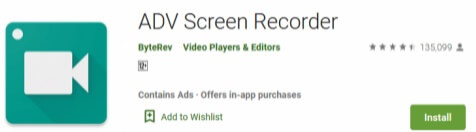
If you feel the need to record your screen in a easy way and without a menu that covers your whole screen this is the app for you. ADV Screen recorder was designed to be fully featured, without any kind of restrictions and without requiring root.
Features
- Recording with 2 engines (Default and Advanced)
- Pause Recording (Requires Advanced Engine)
- Draw on the fly with your favorite color
- Use Front or Back Camera while recording
- Set your Text with full customization
- Set your Banner with full customization
- Trim Video
RecMe Screen Recorder

RecMe Screen Recorder is one of the best screen recorder for your screen and audio. The app is free with no time limit, no watermark with HD quality and works with rooted and non-rooted devices.
It produces HD quality videos. You can choose to record the videos in MP4 or MKV format. The pro version has image overlay, screen drawing.
Screen Recorder

This app is the best free HD screen recorder, screenshot capture and video editor for game videos, live shows, online videos, video calls etc. With screen recorder, you can record screen videos, capture screen, edit recorded videos and share them on YouTube.
It is not only a video recorder, but also an app for taking screenshots. This screen recording app is totally free, no rooting needed and no watermark.
Lollipop Screen Recorder

Lollipop Screen Recorder is a simple and easy to use screen recorder for devices running Android 5.0 and above.
It uses official APIs, so it requires no rooting. Videos are stored in an easy to find folder, so you can use your favorite applications to view, edit and share them.
Features
- Use cameras as picture-in-picture
- Store recordings on SD card
- Record at full screen resolution
- Set resolution, orientation, and bit rate
- Recording start delay
- Stop recording on screen off
- Record audio
Conclusion
Screen Recording Apps can be a great help to bloggers as they can carry their smartphones to any place they want. Making tutorial does get easier.
You may also like,
