Want to know about the 6 best video conferencing apps for bloggers? Video conference is a communication between two or more people, regardless of their location, which happens with the help of softwares, hardware devices and internet connection.
Nowadays, there are many apps which are made specially for video conference calls, also known as group conference calls. Specially for bloggers, it can prove to be a blessing in disguise.
Table of Contents
6 Best Video Conferencing Apps For Bloggers

So, without further ado, let’s check out the 6 best video conferencing apps for bloggers.
Skype
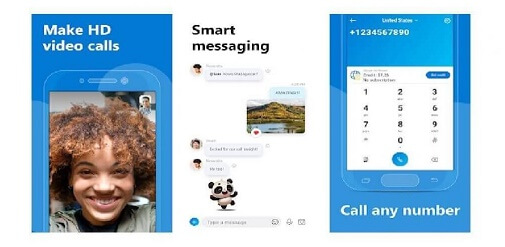
It is one of the oldest software there is and it helps in sending an instant message, making voice or video calls, all for free.
Skype is available on phones, tablets, PCs and Macs. Skye is available for both android as well as iOS users and is completely free, but mobile data or Wi-Fi charges many apply.
Some of the features involve
- Video calls
- Chat
- SMS Connect
- Sharing Data
- Voice calls
Zoom
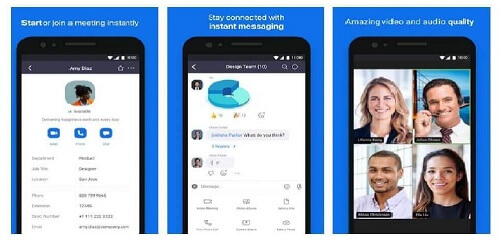
Zoom is currently one of the most popular apps in the market for video conferencing. Unlike many other apps, Zoom allows up to 100 people to connect simultaneously. There are different plans involved and the features depends on the plan you take.
Feature for a free plan are as follows,
- Host up to 100 participants
- Unlimited 1 to 1 meetings
- 40 mins limit on group meetings
- Unlimited number of meetings
- HD video and voice
- Active speaker view
- Full screen and gallery view
- Simultaneous Screen Share
- Virtual Background
- Desktop and application sharing
- Personal room or meeting ID
- Instant or scheduled meetings
- Chrome & Outlook plugins
- MP4 or M4A local recording
- Private and group chat
- Host controls
- Breakout Rooms
- Available for Mac, Windows, Linux, iOS and Android
- Group messaging and presence
- Screen share any iPad/iPhone app
- Co-annotation on shared screen
- Keyboard/mouse control
- White boarding
- Secure Socket Layer (SSL) encryption
- AES 256 bits encryption
Google Duo

Google Duo is also a popular app from the tech giant Google. Quality of this app is simply amazing. It’s simple, reliable, works on smartphones, iPad and on the web.
Some of the features are mentioned below,
- Make group video calls with up to twelve people
- Send video and voice messages, photos and notes to a group
- Quickly react to video messages with emojis
- Create personalized notes when you can’t call or record a message
Free Conference Call

Free Conference Call is another piece of software that is gaining popularity. The app gives a quick and easy way to meet while away from home or the office. It has got a powerful conferencing functionality. If you want to screen share a presentation, host an international conference call or video conference, this is the right app for you.
Some of the features include,
- Application download free
- Free account activation
- HD audio conference calls up to 1000 participants, video conferencing and screen sharing up to 1000 participants
- Free International conferencing with dedicated dial-in numbers in 75 countries and growing
- Conference features: web controls, including mute and record, lock, view participants, Q&A and more
- One-touch conference commands to manage calls
- Dial-in by VoIP
- Unlimited account and conference access
- Save and store existing accounts
- Send meeting invitations
WhereBy

Whereby (formerly Appear.in) offers simple video conferencing for small meetups. First, you’ll need to visit the site and sign up for an account. Once that’s done, you can create a chatroom with the URL of your choice. Simply send that link to your friends through text, email, or any other means and they can instantly join you (without signing up on their own). The free service allows up to four people in one room.
Some of the features include,
- Instantly join a video meeting: Easily join a meeting with no login for guests.
- Screen sharing: Follow presentations right from your device.
- Secure conversations: We never store or analyze your video and audio conversations.
- In-app chat: Share important links or notes with in-room chat.
Jitsi Meet

Jitsi Meet offers a lot of value for a free video calling app. All you need is to enter a chatroom name and allow it to use your webcam and microphone. It doesn’t require an account or any detailed setup. Once inside, you have access to features like, live streaming and recording.
Some features include,
- Unlimited users: There are no artificial restrictions on the number of users or conference participants. Server power and bandwidth are the only limiting factors.
- No account needed.
- Lock-protected rooms: Control the access to your conferences with a password.
- Encrypted by default.
- High quality: Audio and video are delivered with the clarity and richness of Opus and VP8.
- Web browser ready: No downloads are required of your friends to join the conversation. Jitsi Meet works directly within their browsers as well. Simply share your conference URL with others to get started.
- 100% open source: Powered by awesome communities from all over the world.
Obviously there are many more apps including WhatsApp and Facetime which are popular too.
Conclusion
Bloggers need to connect with each other from the blogger’s community. What better way to do it that using these amazing apps.
You may also like,
