Want to know about the 12 awesome chrome extensions for bloggers? If yes, then continue reading.
There are extensions also known as add-ons for Google Chrome Browser, which can be really useful for bloggers.
One thing I have learned about blogging is that, it requires a lot of research. One has to keep up with the latest updates in their respective niches.
Google Chrome is undeniably one of the most famous browsers out there, which bloggers use. I have been blogging for quite a while now, and with browsers like Google Chrome, blogging becomes relatively easy.
When I was wondering, how to make my blogging life easy, a thought struck my mind i.e. what if there are add-ons also known as extensions, for Google Chrome browser and Mozilla Firefox browser, which can help me as a blogger.
Since, I sometimes use Mozilla Firefox browser too, I have found out many amazing Mozilla Firefox Add-on For Bloggers as well. But in today’s article we will specifically discuss about extensions for Google Chrome Browser.
I have been using extensions for quite some time now. I know that a browser can have wonderful extensions, that can help in enhancing its functionality. My previous blog post, have a few mentions such as, Touch VPN and Hola VPN. So let us first understand the concept of extensions, in general.
Table of Contents
What Is An Extension
An extension is a 3rd party software, which can be added to another software (in this case Google Chrome), to extend its functionality and give it the additional features, which a blogger seeks.
A general example of an extension would be Adobe Flash, which allows the users to watch videos or play games within an Internet Browser.
It is not mandatory, that an extension is made by the same company, that also made the main software. Extensions can be made by different companies who are not even associated with the main company, in any way.
For example, Google Chrome is made by the giant Google, where as, an extension say MozBar, which is used with the browser, is made by a completely different company, which is not associated with Google.
Why Is An Extension Needed
As mentioned earlier, an extension is used to extend the functionality of a software. Say for example, there is a software, that you have to use in your day to day life, while working. Not all the softwares will be well equipped to handle all the tasks, that you might need to do.
So what’s the solution?
Solution is an extension to that software, which will help your software to gain that extra juice in form of extended functionality.
This will not only keep the softwares you use limited in numbers, but it will also help the company save up a lot of money.
To put everything in a nutshell, extension can make your life easy and save up a lot of time, energy and money, especially if you are a content creator.
12 Awesome Chrome Extensions For Bloggers

Below is the list of the best possible add-ons/extensions for Google Chrome Browser, which can really make a blogger’s life easy, so that the blogger can concentrate on blogging, rather that worrying about other less relevant things, like spelling mistakes etc.
MozBar

MozBar is a all-in-one SEO toolbar for research, on the go. It has a free and a pro version.
MozBar gives you instant metrics information, while you are viewing the search engine result pages also known as SERP. This extension has many more awesome features. You can create your very own custom searches based on any search engine, country or city.
With this amazing toolbar extension you can quickly access the Domain Authority (DA) and Page Authority (PA) of any website or page.
You can also compare link metrics, while accessing any results from the search engine.
The extension also allows you to find keywords from a page and differentiate between DoFollow, NoFollow, Internal and External links.
It also gives you general attributes of a page along with HTTP status.
The best part of this extension is that it has a feature which allows the blogger to export all that data in to a CSV file and save it on the computer.
Keywords Everywhere

The Keywords Everywhere is a browser extension. It can be easily installed on either Chrome or Firefox.
The best part is that it shows you Monthly Search Volume, Cost Per Click (CPC) and Competition Data Of Keywords on multiple websites. Monthly Search Volume is the average of the total searches that people have performed for a particular keyword per month over the last 12 months.
Cost Per Click (CPC) is the amount that advertisers are paying for a single click for this keyword in Google Adwords. And, Competition Data Of Keywords also referred to as Adwords Competition, is a gauge of the number of advertisers that are running ads on Google Adwords for a specific keyword.
Keywords Everywhere is going to save you a lot of time and energy by finding out long-tail phrases with their accurate search volume, CPC and competition data. You can utilize the saved time and energy for content creation.
SessionBox
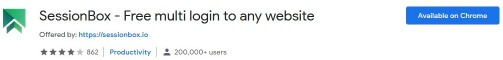
As the description in front of the name suggests, this extension allows you to login to websites with multiple accounts at the same time. If you have a website which has multiple accounts then, this is the best extension for you since, you can log in to the website with all those accounts and that too at the same time.
There is no need to log out of one account and then log in to another. Stay logged in to all the accounts. You can do this by creating an independent tab.
SessionBox makes it possible for you by creating multiple private sessions. Moreover, your sessions are extremely secure and synchronized between your devices by the SessionBox Account. It simply means that you can start a session in one chrome browser and continue the session in another chrome browser.
You don’t need to worry about your privacy as the Tabs managed by SessionBox does not use any shared storage and the variables are handled by the extension so other open Tabs cannot monitor your activity.
Evernote Web Clipper

While surfing the internet you may come across many things that you want to refer back to, later on. Evernote Web Clipper gives you an opportunity to save things you see on the web into your Evernote account.
Forget about bookmarking things. With this amazing extension, highlight or clip any part of the webpage, add notes giving explanation and comments, take screenshots easily and have access to all that information whenever and wherever you want it, by storing it in the Evernote Account.
This extension is specifically useful to bloggers as they have to deal with a lot of information for creating content, but it can also be used by people who are in research field.
Link Miner

Link Miner is one of the most useful extensions for any blogger. It checks webpages for broken links, and draws metrics on any links. Metrics such as Keyword Research, SERP Analysis, Rank Tracking, Backlink Analysis, SEO Metrics & all other insights.
Get the link & social data of any link on any page, export all the data along with all the links from that page and even display link data next to each and every link on the page, this extension has no bounds.
You can also use this extension to find out how many internal and external links a website has. Simply evaluate the SEO power of backlinks with the Link Strength based on well established metrics such as Citation Flow, Trust Flow and others. Just enter your competitor’s domain and let the magic happen.
You don’t have to worry or get overwhelmed about multiple browser tabs, just preview the website directly in the tool and find another placement on one click. Mark the URLs that you would love to be linked from and get back to them whenever you need. They will be automatically saved into relevant lists.
Bitly

Bitly is a link shortener. When you are a blogger, you might have need to share many links. Link that are long and boring can discourage the audience from clicking on them. To deal with this problem you can make the links short. Bitly is used exactly for that.
You can create short, customized, powerful links for any web page and share them with your audience. This will help you in driving more viewers to your content. No other tool is better than this one.
You will get a Bitly button on your toolbar. Click the button to get a short link of that page or simply right-click on the page to simple create a short link for that page. You can also customize the link as per your specification.
You can get your own short domains to replace “bit.ly” with an upgraded account.
LastPass

LastPass : Free Password Manager is an award-winning password manager that saves your passwords and gives you secure access from every computer and mobile device. You can save all your “usernames” and “passwords” to LastPass and simply forget about them. You will just have to remember one username and password i.e. LastPass username and password.
This robust password manager is a useful tool that supports multiple operating systems and browsers. Moreover, its completely free.
Some important features include, storing usernames and passwords, checking out fast by adding credit cards, attaching everything from documents to PDFs, from image to audio and many more. This is a very handy extension.
Alexa Traffic Rank

Alexa rank is a measure of website popularity. It ranks millions of websites in order of their popularity, with an Alexa Rank. A proprietary methodology that combines a site’s estimated traffic and visitor engagement over the past three months calculates the rank. Alexa Traffic Rank is Alexa’s very own free extension for chrome browser.
Whenever you surf any website Alexa Traffic Rank extracts data from that website and shows the websites rank. It also shows the traffic, links and over-all popularity.
This is an extension that every blogger should have installed in their google chrome browser. It will keep you updated about the latest information of your website and also of your competitors’ website. This way you will know, where you are and how well you are progressing as a blogger.
Mailtrack

Mailtrack is an email tracker for Gmail, which can track unlimited emails for you, moreover its absolutely free. Currently, 1.5 millions users are using this software.
Tracking your emails becomes easy with this extension, since you know when somebody clicks or reads your email. How many times is the email opened and the number of clicks on that email can be counted. The dashboard for this extension allows you to sort out your read emails and unread emails.
This plugin is not only useful for bloggers but also for people who have a direct client relationship. These people include, managers, sales persons and business persons.
Awesome Screenshot And Screen Recorder

A 2 in 1 tool which is used to take screenshots & record videos of the entire screen. You can save the screenshots and recordings to their company’s account and share the video instantly with unique sharable links.
This feature is important for bloggers, who don’t want to use up their computer space for saving screenshots or videos. For your convenience, there is a two-tab popup menu that allows to switch effortlessly between screen capturing & screen recording.
You can not record high quality videos with your webcam & microphone. Video is recorded in 720p,1080p or 4K format. You can also save the recording to your local hard-disk if you want.
Share those recorded videos on GitHub, Jira or any other platform. Screenshot can be save in JPEG format or even as a PDF.
This extension is very useful for bloggers, who are into tutorials.
Toby for Chrome

Toby for Chrome is a tab organizer for your chrome browser. Its better than bookmarks. Organize your browser tabs and access them quickly anywhere. Toby is a visual workplace that live in every new tab of the browser.
Add new tabs by simply dragging and dropping your browser tabs into collection. Save a whole session in just one click. Access all your collections on any desktop with their automatic sync option. Easily use tags to organize your collections or create notes.
As per the ratings, this was the #No1 extension for Google Chrome from Product Hunt in the year 2016. It has also featured in MIT tech review 30 other publications. A distraction free focus is provided to the bloggers. This will save a lot of time and energy, which is otherwise used in switching between tabs. It also saves your session as a blogger, so that the work you did is not.
Wappalyzer

Wappalyzer is an extension which helps in identifying web technologies. It can easily detect content management systems (CMS), eCommerce platforms, web frameworks, server software, analytics tools and many more. This is specifically useful for bloggers who want to know more about the web technology, a particular website is using.
There are many more such extensions which can be really useful to bloggers. If you feel that a particular extension should also be part of this list, mention those in the comments section.
Conclusion
Google is helpful for bloggers in as aspects especially when it comes to Google Chrome Extensions also known as add-ons. A blogger should draw maximum advantage of such extensions to increase their scope of blogging.
You may also like,
